Your Trusted Ortencey Agency
A growth accelerator for startups
We create digital legacies for companies, brands, and organizations by growing the business.
Contact Now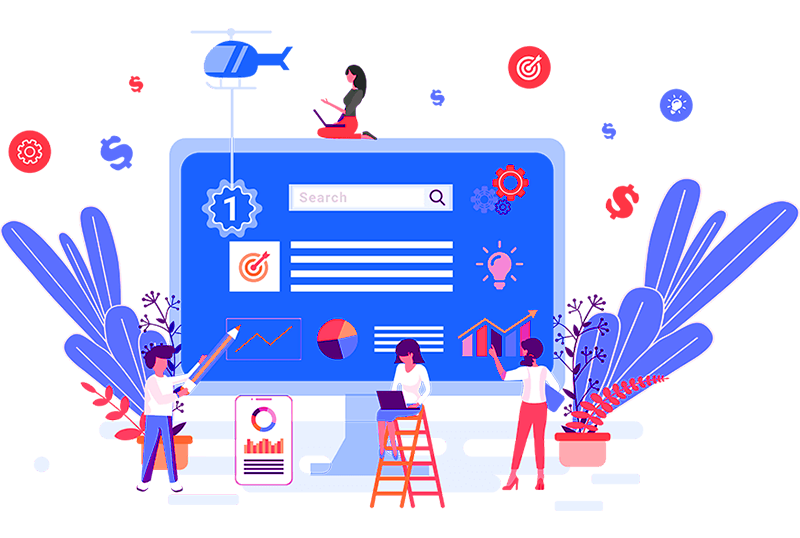
OUR SERVICES
Lift your business to new heights with our ADS Optimise services
Lead Generation
We turn these hot leads into actual customers by collecting user information on our custom-designed landing pages.
Learn MoreEmail Marketing
We generate subscribers by creating a community around your company through a personalized and interesting approach.
Learn MoreSocial Engagement
Boost business growth and brand recognition with our effective & customized SMM strategies.
Learn MorePPC Advertising
With our focused search engine & social media advertisements using specific keywords, you may get dramatically higher traffic & sales.
Learn MoreOur Process
Find out everything you need to know about creating a business process model

1. Concept
Empowering your brand with data-driven ADS Optimise strategies for transformative online presence.

2. Prepare
Empowering Your Digital Presence with Data-Driven Strategies

3. Retouch
Enhance your ADS Optimise website with data-driven strategies to optimize the Retouch section.

